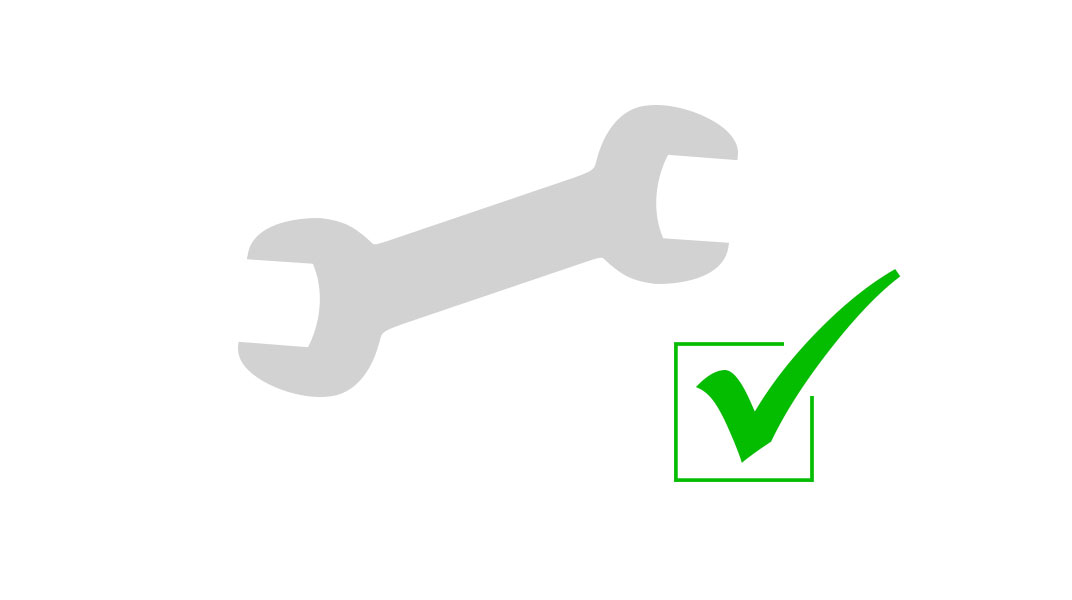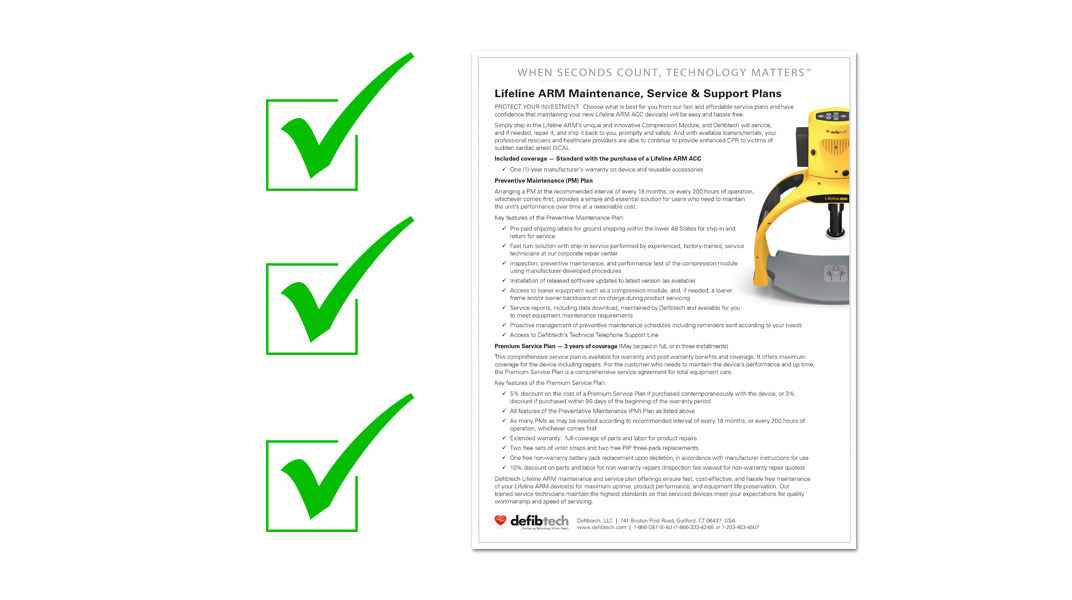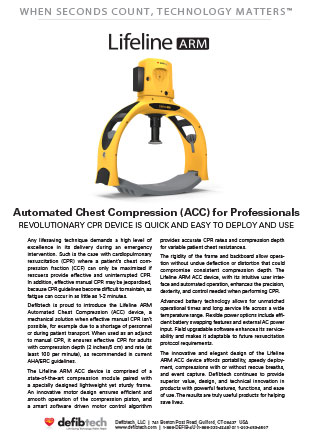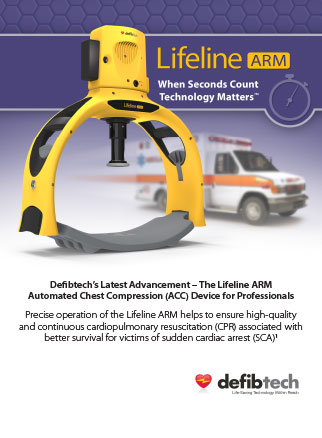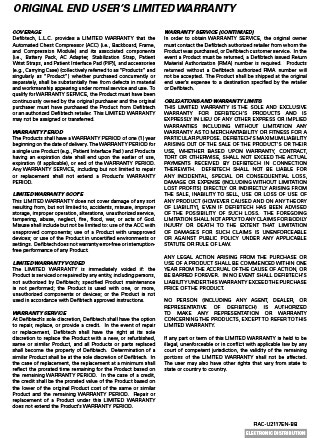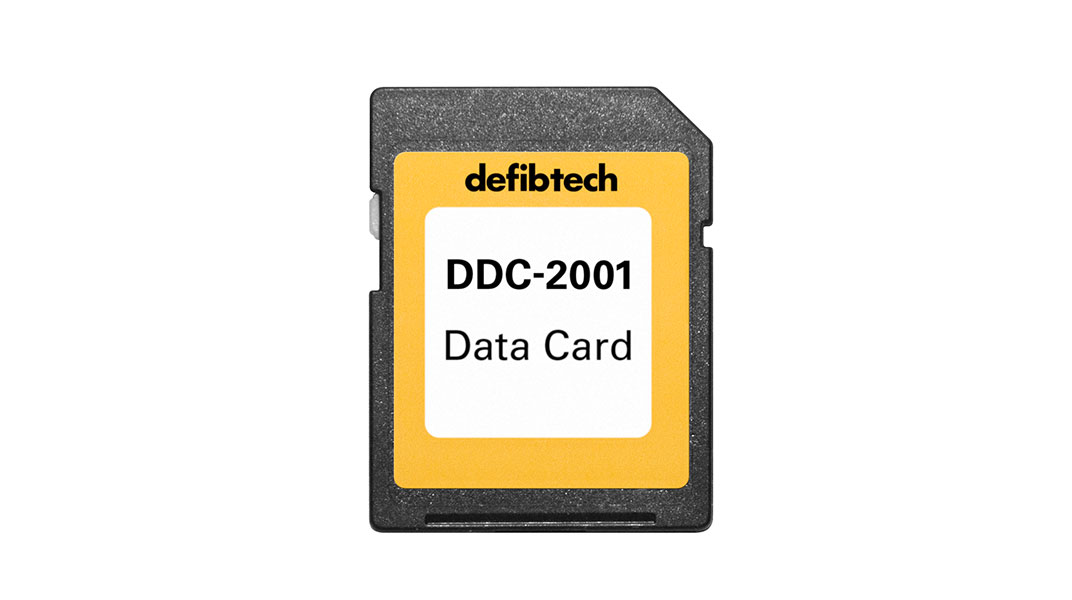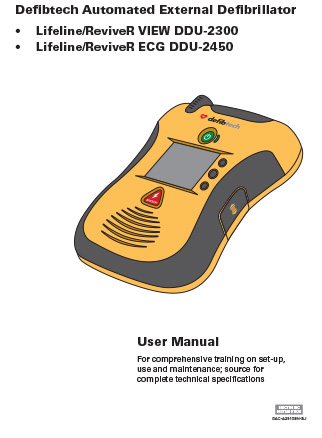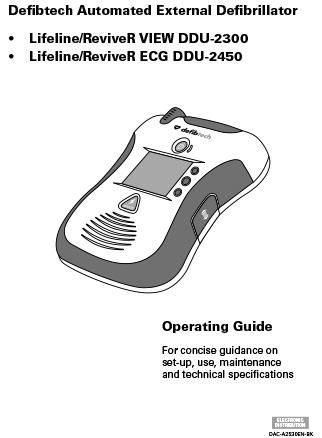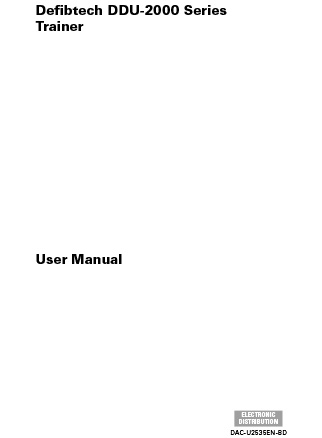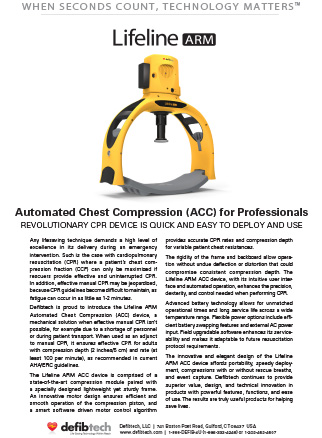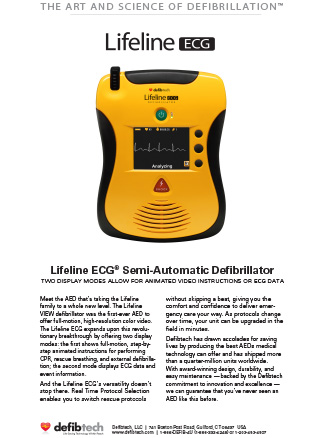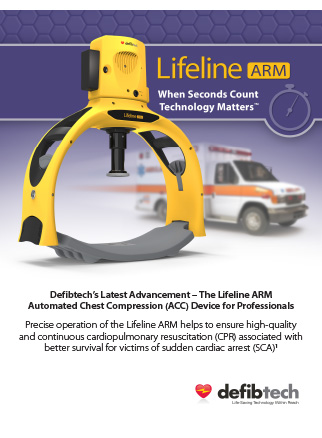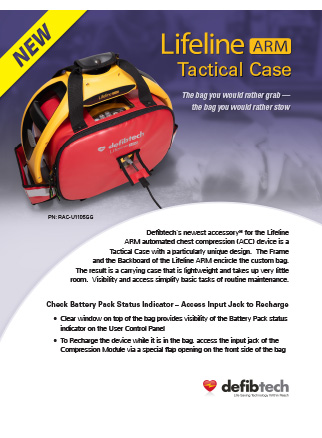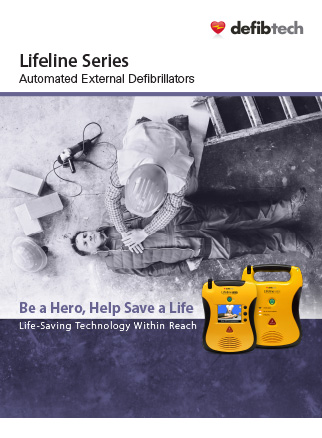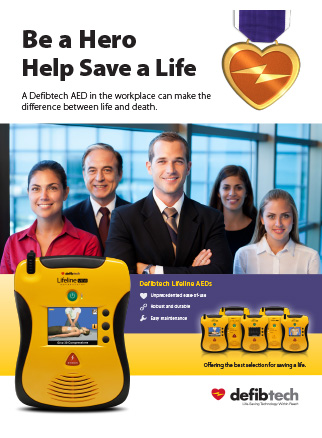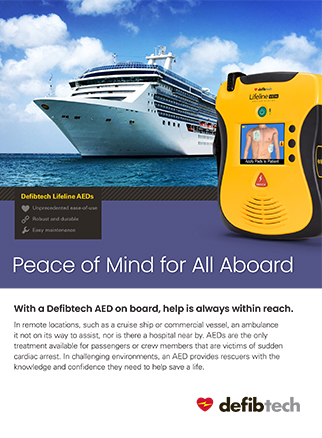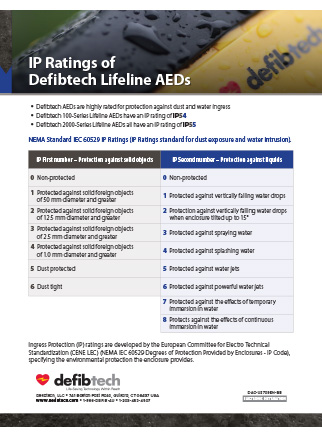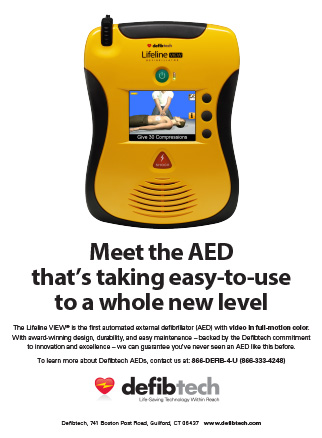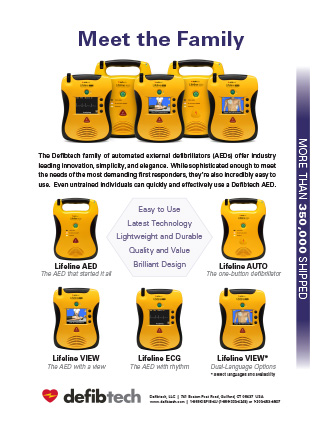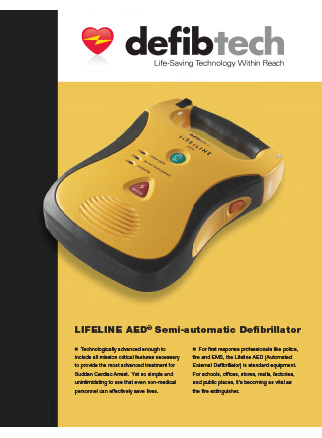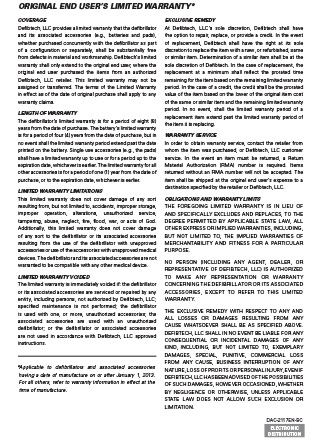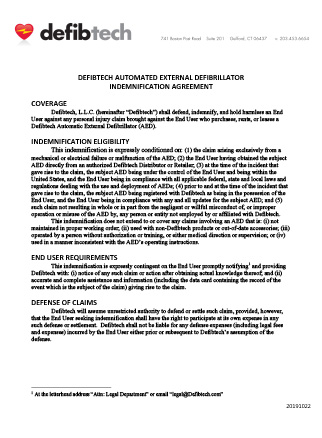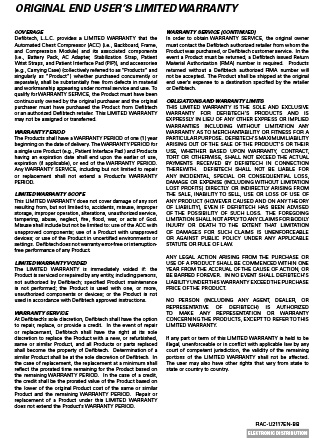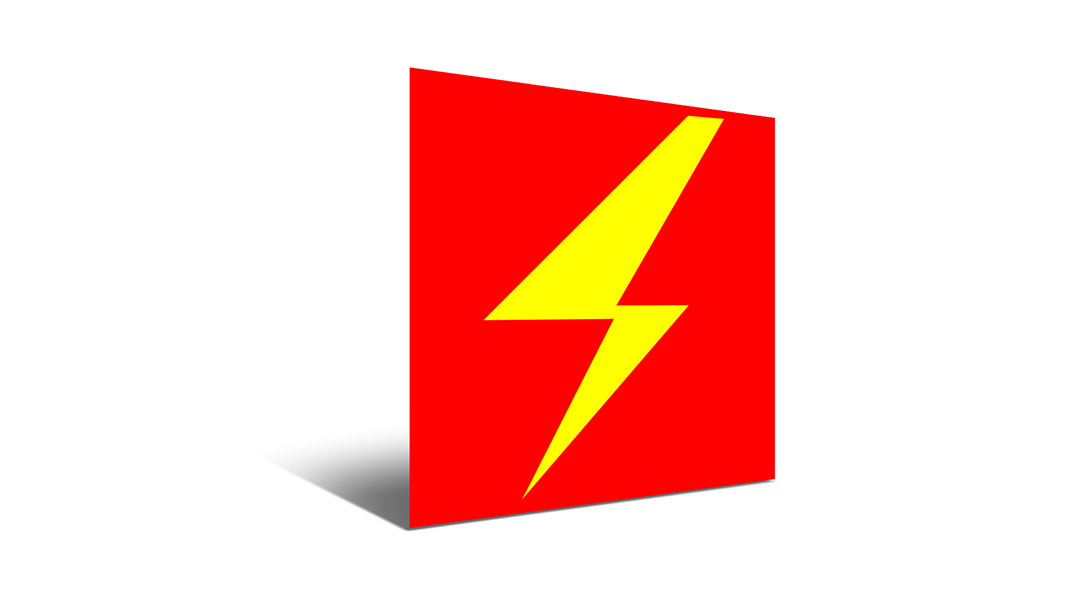Torso Stabilization Strap
RCF-RSS-U1000GG
The Torso Stabilization Strap is designed to help ensure the ACC remains appropriately positioned once compressions have started. The Torso Stabilization Strap is placed behind the patient’s neck and connected to the Frame by pushing the Torso Stabilization Strap clips into the Frame's Torso Stabilization Strap connectors until they click into place. (used with both Lifeline ARM & ARM XR)